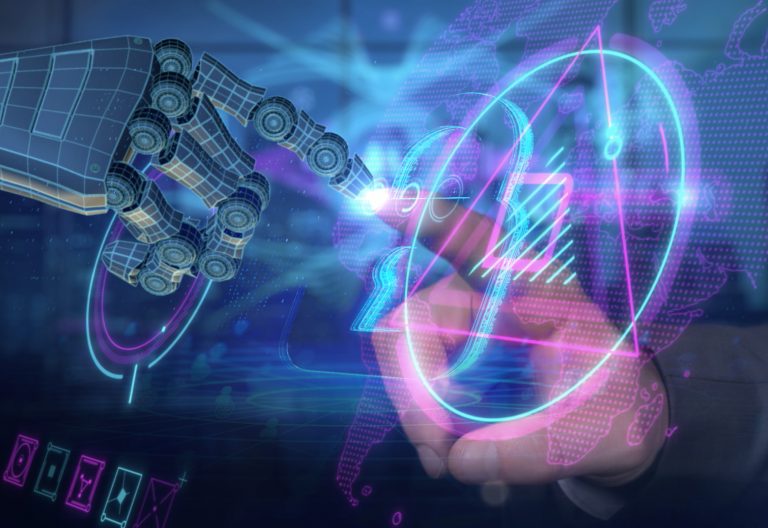Ensuring that your mobile app has no security weaknesses is essential to protect your users and guarantee you release a quality product. This is why every company must know about the most common mobile application vulnerabilities and fixes for them. In today’s guide, Iterasec will introduce you to the top 10 mobile application security vulnerabilities from OWASP.
We will name each problem (and ways to address it) to help you protect your users from common attacks and malicious code. By relying on this guide, you can mitigate the most common and quite dangerous issues. But if you wish to secure your app to an even higher degree, well, Iterasec is ready to help with software development and pen testing.
For now, though, let’s get started and focus on the OWASP top 10 vulnerabilities for mobile apps.
What are Mobile Application Vulnerabilities?
Mobile app vulnerabilities are holes in a mobile application’s security, making possible successful attacks or exploits that may result in unauthorized access. It’s the dev team’s job to mitigate them, either through patching them once they’re discovered or through testing during development.
Sometimes, code reviews can help solve the issue, but other times, the problem could lie within the platform hosting the app. Exploits related to the operating system or other third-party elements can still be mobile vulnerabilities.
Why Do You Need to Know the OWASP Mobile Top 10 Vulnerabilities?
OWASP, or Open Web Application Security Project, is a well-respected organization dedicated to making apps more secure. Their security assessments help spot and address the most pressing mobile application security vulnerabilities. Their top 10 lists the most common mobile application vulnerabilities, updated every few years to keep devs aware of potential dangers.
As well as multiple small companies and major corporations, we use OWASP guidelines to prevent security breaches and ensure mobile app security. Let’s proceed to examine the current list of top vulnerabilities they mention.
OWASP Mobile Top 10 Vulnerabilities List
For each mobile vulnerability we name, we’ll also offer tips on patching it, using OWASP’s own insight. This way, you not only become aware of mobile application security vulnerabilities but understand how to address them and prevent further issues.
Improper Credential Usage
Weak credential management poses significant risks, including unauthorized access, data breaches, and compromised user accounts. Hardcoding credentials within the app or failing to encrypt them during storage and transmission makes them vulnerable to interception, cloning, or unauthorized use by attackers.
Risks of Weak Credential Management
- Insecure Storage: Storing credentials without proper encryption exposes them to theft if the device is compromised.
- Insecure Transmission: Transmitting credentials without strong encryption (e.g., not using TLS) allows attackers to intercept them.
- Lack of Token Rotation: Using long-lived access tokens increases risk if credentials are compromised, as attackers have prolonged access.
How to Prevent
To prevent these mobile app security risks:
- Avoid Hardcoding Credentials: Do not embed usernames, passwords, API keys, or tokens directly in the app code.
- Use Secure Storage: Store credentials securely using mechanisms like Android Keystore or iOS Keychain.
- Encrypt in Transit: Always use strong encryption protocols like TLS when transmitting credentials.
- Implement Token Rotation: Use short-lived tokens and rotate them regularly to minimize exposure if compromised.
- Restrict Access: Limit access to credentials within the app to necessary components only.
Inadequate Supply Chain Security
Protecting your app isn’t just about hardening its own code — it’s equally crucial to secure its environment and supply chain. Third-party libraries and SDKs can introduce vulnerabilities if not properly vetted, providing attackers with avenues to access your app’s backend or codebase. This can lead to unauthorized code execution, spyware insertion, or even full control over your app or users’ devices.
How to Address
- Verify Third-Party Components: Check libraries for vulnerabilities before use; use tools like Software Composition Analysis (SCA) to monitor dependencies.
- Test All Components: Test in-house and third-party components to find security flaws.
- Implement Supply Chain Security: Regularly update and patch elements; monitor for threats.
- Conduct Code Audits: Regularly review code, especially after adding new third-party components.
- Manage Insider Threats: Enforce strict access controls; monitor for suspicious activities.
- Secure Code Signing: Protect your code signing keys to prevent malicious code distribution.
Insecure Authentication or Authorization
Some apps make the mistake of uniting the two auth processes, even though the former is only an identity check, while the latter makes sure that the identity has the right access level. As a result, access may be granted to the wrong user and data is left wide open.
Ways to Prevent
- Separate authentication and authorization.
- Secure authorization data using secure storage mechanisms like Keychain (iOS) or Keystore (Android) to store tokens.
- Enforce strong credentials and consider multi-factor authentication.
- Use biometric methods securely, ideally combining them with other factors.
- Validate backend requests: they should require proper authorization and validate access tokens.
- Match web and mobile authorization.
- Avoid offline and local authorization when possible – do not store passwords on the devices.
- Avoid using 4-digit PINs and non-specific auth tokens.
Insufficient Input/Output Validation
Any externally entered data, be it user input or data coming from the network, has to be processed the right way to avoid attacks. This means sanitizing it and ensuring that the data is valid. Otherwise, bad actors can attempt injections or XSS script attacks, disrupting your app and gaining access to private data.
How to Prevent
- Validate data by restricting string length and verifying incoming packets. Encode output to prevent XSS attacks specifically.
- Rely on context to prevent unexpected inputs and reject possible injections.
- Verify data integrity with automatic checks for corrupted or modified files.
- Code securely by applying preset statements and setting parameters for queries.
- Conduct pen testing to confirm your security is intact.
Insecure Communication
A lack of proper encryption is a common component in mobile application threats and is crucial for this vulnerability. If the communication between the app and servers doesn’t follow the best practices for the encryption process, you risk sharing those communications with attackers.
How to Prevent
To protect against insecure communication, according to OWASP mobile top 10 2025 vulnerabilities guidelines:
- Secure your communication channel by encrypting your data in transit using strong encryption protocols, such as TLS.
- Employ proper certificate validation to protect against man-in-the-middle attacks.
- Avoid outdated or insecure versions of protocols like SSL (TLS)
- Set up alerts in case of invalid certificates.
- Use secure channels for data sharing.
Inadequate Privacy Controls
Protecting customers’ personally identifiable information (PII) is critical, especially with modern privacy challenges like data leaks. Inadequate privacy controls can expose sensitive data to attackers, leading to fraud and reputational damage. Mobile apps must handle PII responsibly to comply with regulations like the General Data Protection Regulation (GDPR) in the European Union and the California Consumer Privacy Act (CCPA) in the United States and to maintain user trust.
Let us help you prevent security breaches and ensure mobile app security.
How to Prevent
- Minimize Data Collection: Collect only necessary PII to reduce risk.
- Obtain User Consent: Make data collection optional and ensure users can consent.
- Limit Access: Restrict PII access with strict authorization procedures.
- Encrypt Data: Use strong encryption for PII and store keys securely.
- Ensure Regulatory Compliance: Adhere to laws like GDPR concerning data handling.
- Regular Security Assessments: Use tools to detect and mitigate vulnerabilities.
- Adopt Secure Practices: Avoid insecure storage methods like clipboard caches.
Insufficient Binary Protections
Attackers can exploit your app’s binary to extract sensitive information, modify code, or inject malicious content. They may reverse engineer the app to access hardcoded secrets like API keys or cryptographic keys, steal proprietary algorithms or AI models, or discover backend vulnerabilities. Modified apps can be redistributed under your app’s name or a new one, leading to financial losses and reputational damage.
Attack Vectors
- Reverse Engineering: Decompiling the app to extract valuable information or understand its structure.
- Code Tampering: Altering the app to bypass security checks, unlock premium features, or inject malicious code.
Why It Matters
All apps are susceptible to binary attacks, especially those that hardcode sensitive data or are highly popular. Attackers can easily obtain app binaries from app stores or devices, making such attacks relatively simple to execute.
How to Avoid
- Avoid Hardcoding Sensitive Data: Do not embed API keys, cryptographic keys, or other secrets directly in the app.
- Implement Code Obfuscation: Use obfuscation tools to make your code difficult to understand and reverse engineer.
- Use Anti-Debugging Measures: Incorporate checks to detect debugging attempts and respond appropriately.
- Compile Natively or Use Virtual Machines: Makes decompiling and reverse engineering more challenging.
- Establish Local Security Checks: Implement security validations within the app to prevent unauthorized actions.
- Set Up Integrity Verification: Use checksums or digital signatures to detect if the app has been tampered with.
- Monitor for Unauthorized Versions: Regularly search for and take down malicious copies of your app from app stores.
Misconfigured Security
In the fast-paced development process, security configurations can be overlooked or improperly set. Common misconfigurations in mobile apps include leaving debug code in production builds and requesting excessive permissions that aren’t necessary. Such oversights create vulnerabilities that attackers can exploit to gain unauthorized access or compromise user data.
How to Avoid
- Remove Debug Code from Production: Strip all debugging features from release builds to avoid exposing sensitive info.
- Minimize Permission Requests: Request only essential permissions needed for app functionality.
- Conduct Security Checks: Regularly assess for misconfigurations during development.
- Use Multi-Step Approvals: Employ code reviews to catch security flaws before release.
- Use Strong Encryption: Encrypt data storage and transmission; avoid plaintext.
- Avoid Hardcoded Credentials: Don’t embed default usernames or passwords in code.
- Ensure Strong Authentication: Implement secure authentication to prevent unauthorized access.
Insecure Data Storage
Regardless of the types of data you work with and your preferred storage methods, the act of storing it is a risk in and of itself. Security misconfiguration, including improper use of storage locations or weak encryption, can easily lead to you having insecure data storage, allowing an attacker to access it. That may lead to tampering or data leaks, neither of which is a desirable outcome.
How to Prevent
To address this mobile vulnerability:
- Implement a robust encryption process.
- Limit permissions for users to prevent unauthorized access.
- Ensure proper key management practices.
- Conduct regular security testing to check for insecure data storage.
- Validate and sanitize external data inputs.
- Generate random auth tokens.
Insufficient Cryptography
OWASP mobile doesn’t list this at the very top, but that’s only because it’s common knowledge that encryption is fundamental for security. Apps that rely on cryptographic protocols with unpatched vulnerabilities are putting their users at serious risk.
Ways to Prevent
- Follow expert recommendations and use established cryptographic protocols
- Use long, complex encryption keys
- Handle keys securely; never store or transmit them in plaintext.
- Properly salt cryptographic protocols to enhance security.
- Secure your transportation layer.
- Hash passwords with Key Derivation Functions, like bcrypt.
The Consequences of Ignoring Mobile APP Vulnerabilities
We’ve stressed that mobile app security issues can have dire consequences, but let’s be a bit more clear on what they are. For example, a poorly secured communication channel can result in privacy breaches and data leaks, inevitably damaging your reputation. Then, not having an extra layer of security in your app can result in users losing access to their accounts.
Any sort of tampering that affects users can result in loss of profit, as well as potential legal liability. Keeping up a suitable level of security means preventing both financial and reputational losses while serving a better product to your audience.
We're here to support you with expert penetration testing and in-depth security assessments.
OWASP Mobile Top 10 2025 Vulnerabilities: How to Test Security?
First things first, make sure you go down the list and confirm your app isn’t at risk from any of the OWASP top 10 for mobile vulnerabilities. Once that’s done, you can either do some testing of your own or hire a company like IteraSec to do penetration testing on your app. The reason this works best is that a professional team will assess your level of security and probe it with manual tests.
Our team picks unusual attack vectors and stress-tests your mobile app security to determine if there are any lesser-known mobile vulnerabilities that need to be patched. This way, you will be sure that your app is secure. Reach out to contact us, and we can boost your level of security.
Conclusion
So, we’ve shown you the OWASP mobile top 10 list of vulnerabilities, as well as a quick rundown of ways to patch them. By following our advice, you get an extra layer of security and guarantee that users can enjoy your app without worries about potential risk vectors. However, it’s also important to follow through and enhance your mobile security through extra testing and other approaches.
For expert penetration testing and in-depth security assessments, Iterasec is here to support you. Our experienced team can guide you through advanced testing methods and security strategies to ensure that your app meets the highest security standards. Contact Iterasec today to strengthen your mobile app security and protect your users from emerging risks.